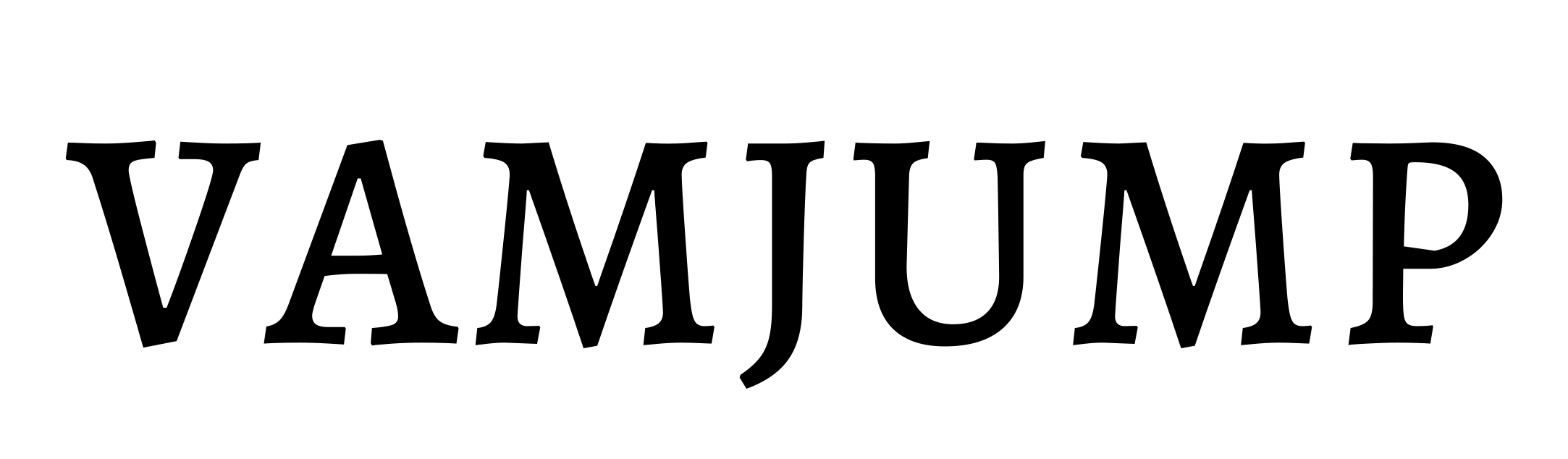GENERAL
These Terms of Service govern your use of our website located at VamJump.com and form a binding contractual agreement between you, the user of the Site and us. For that reason, these Terms are important and you should read them carefully and contact us with any questions before you use the Site.
By viewing or browsing the Site, you acknowledge that you have had sufficient chance to read and understand these Terms, and that you agree to be bound by them. If you do not agree to these Terms, you may not access or otherwise use the Site and the Services offered on the Site.
DEFINITIONS
In these Terms: Content means any and all data, text, software, images, audio or video material and other content, in any medium, provided VamJump to you. Intellectual Property means all intellectual property rights, including all copyright, patents, trade marks, design rights, trade secrets, domain names, know-how and other rights of a similar nature, whether registerable or not and whether registered or not, and any applications for registration or rights to make such an application.
Site means VamJump.com.
Terms means these Terms of Use and the documents referred to in it.
User means a person who gains access to the Site.
You means you, the person using the Site.
Us, We, Our means VamJump.
ACCESSING THE SITE
You acknowledge and agree that although we will use all reasonable efforts to ensure that the Site is available, temporary interruptions of the Site may occur. We shall not be liable to any person or entity for loss or damage incurred by such downtimes.
All Content and services provided on or through this site are provided "as is" and "as available" for your use. The Content is provided without warranties or conditions of any kind either express or implied, including but not limited to implied warranties and conditions of merchantability, fitness for a particular purpose or non-infringement. Your use of this site is solely at your risk.
We reserve the right to withdraw or amend the Services and Content we provide on the Site without notice. We may restrict access to some parts of or the entire Site, from time to time.
PAYMENT GATEWAYS
We may provide you with access to third party payment gateways such as PayPal. These services are not under our control and are not maintained by Vamjump.com. You agree to read the terms and conditions governing your selected payment gateway prior to facilitating any transactions through them.
INTELLECTUAL PROPERTY
Nothing in these Terms constitutes a transfer of any Intellectual Property rights from us to you. We own and retain all proprietary rights to the Site, the Content, and all associated Intellectual Property rights. You are permitted to use the Site only as authorized by us. As a User, you are granted a limited, non-exclusive, revocable, non-transferable right to use the Site and Services to create, display, use, play, and download Content subject to these Terms.
Our Intellectual Property must not be used in connection with a product or service that is not affiliated with us or in any way brings us in disrepute.
You must not modify the physical or digital copies of any Content you print off or download in any way, and you must not use any illustrations, photographs, video or audio, or any graphics separately from any accompanying text.
PRIVACY
The terms on which we collect, use and disclose your personal information are set out in our Privacy Policy .
SALE TERMS
At the moment of purchase, you are entering into an agreement with Vamjump.com.
You acknowledge and agree that any purchases of products made through the Site are covered by our Delivery and Returns and Exchanges terms and conditions and clause 10 below.
LIMITATION OF LIABILITY AND INDEMNITY
You agree that we shall not be liable for any damages suffered as a result of using the Site.
In no event shall we be liable for any indirect, punitive, special, incidental or consequential damage (including loss of business, revenue, profits, use, privacy, data, goodwill or other economic advantage) however it arises, whether for breach of contract or in tort, even if it has been previously advised of the possibility of such damage.
You have sole responsibility for adequate security protection and backup of data and/or equipment used in connection with your usage of the Site and Services and will not make a claim against for lost data, re-run time, inaccurate instruction, work delays or lost profits resulting from the use of the Site.
Without limiting the foregoing, in no event will our aggregate liability to you exceed, in total, the amounts paid by you to us.
As a condition of your access to and use of the Site, you agree to indemnify Vamjump and its successors and assigns for all damages, costs, expenses and other liabilities, including but not limited to legal fees and expenses, relating to any claim arising out of or related to:
(a) your access to and use of the Site; or
(b) your breach of these Terms and any applicable law or the rights of another person or party.
TERMINATION
You agree that we may, at any time and at our sole discretion, with or without cause or any notice to you, terminate your access to the Site.
We shall not be liable to you or any third party for any claims or damages arising out of any termination or suspension or any other actions taken by us in connection therewith.
If applicable law requires us to provide notice of termination or cancellation, we may give prior or subsequent notice by posting it on the Site or by sending a communication to any address (email or otherwise) that we have for you in our records.
FORCE MAJEURE
We shall be under no liability to you in respect of anything that, if not for this provision, would or might constitute a breach of these Terms, where this arises out of circumstances beyond our control, including but not limited to:
Acts of god;
Natural disasters;
Sabotage;
Accident;
Riot;
Shortage of supplies, equipment, and materials;
Strikes and lockouts;
Civil unrest;
Computer hacking; or
Malicious damage.
GOVERNING LAW
These Terms is governed by the laws of UK and each party submits to the jurisdiction of the courts of UK.
UPDATES TO THESE TERMS
We reserve the right, in our discretion, to correct any errors or omissions in any part of the Site and Services. Any material on the Site and Services may be out of date at any given time and we are under no obligation to update such material.
We reserve the right, in our sole discretion, to change, modify, add or remove any part of these Terms, in whole or in part, at any time. Notification of the changes to these Terms will be posted on the Site and will be effective immediately, unless expressed otherwise.
It is your sole responsibility to periodically check these Terms for any changes. If you do not agree with any of the changes to these Terms, it is your sole responsibility to unsubscribe from the Site and Services. Your continued use of the Site and Services will be deemed as your acceptance thereof.
We may assign or sublicense any of our rights or obligations under these Terms at any time, without obtaining your consent.